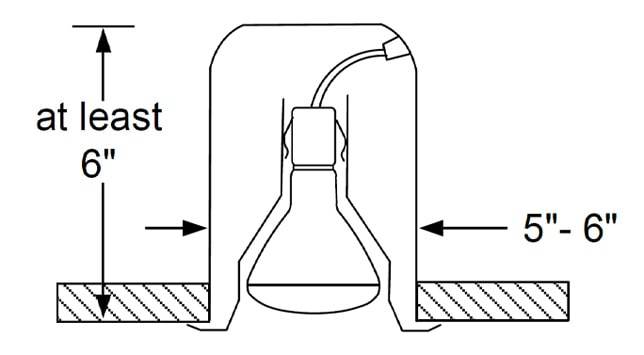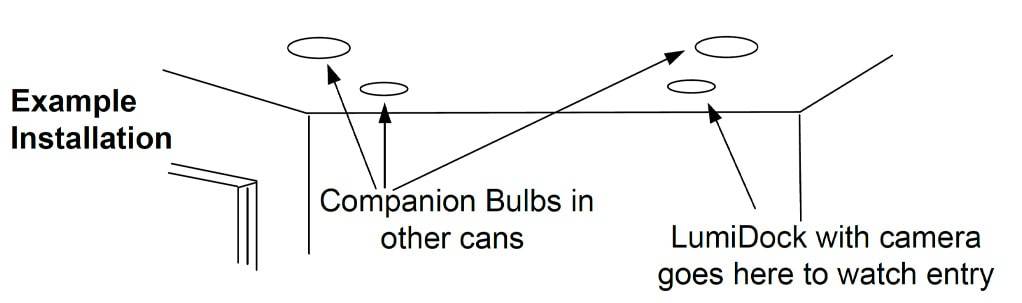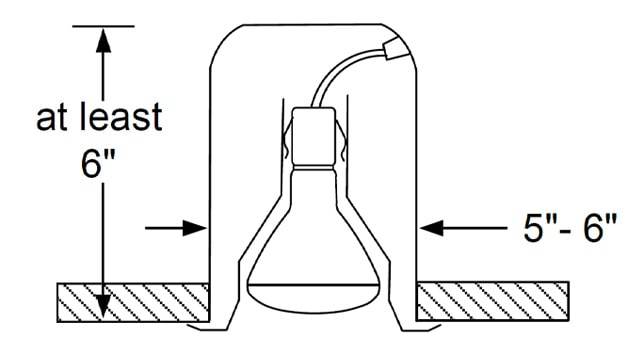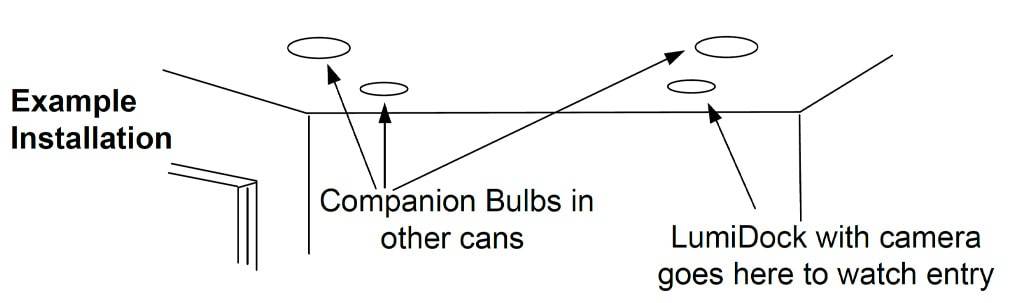FIND YOUR ANSWERS HERE
Do our products come with a Warranty?
We provide a one year warranty that all of our products will be free from defects in materials and manufacturing, under normal use and proper handling. Please contact support@snappower.com if you have questions regarding this warranty.
Which devices are compatible with the LumiDock?
We have tried to make our LumiDock device mounts as universal as possible to accommodate a variety of devices. This is not an exhaustive list, but here are the known compatible devices that we have tested and confirmed:
Large Speaker Mount:
• Amazon Echo Dot Gen 4
• Amazon Echo Dot Gen 5
Small Speaker Mount:
• Amazon Echo Dot Gen 3
• Google Nest
• Google Home Mini
Smart Camera Mount:
• Blink Outdoor
• Blink Mini
• Blink Indoor
• Ring Battery Cam
• Ring Stick Up Cam Battery
• Ring Stick Up Cam Plugin
• Google Nest Cam
• D-Link Camera
• Eufy Indoor Cam 2k
• Eufy Indoor Cam 2k Pan & Tilt
• Wyze Cam V2 1080p HD WiFi Indoor Camera
• Wyze Cam Outdoor v2
• Wyze Cam Indoor and Outdoor v3
• Wyze Cam Pan, Color Night Vision
• Also: Wyze Cam Pan v2, Wyze Cam Pan v3 and other 1/4-20 single screw mounted cameras are compatible only with the purchase of an additional adaptor, such as https://www.amazon.com/dp/B01BPU0VCK or https://www.amazon.com/dp/B08DQY851Z
What is the typical turnaround time?
All orders take about 1-2 business days to process, and then an additional 2-6 business days for shipping within the US / 6-12 business days for shipping to Canada.
Are batteries required?
Absolutely not. Our products draw power directly from the light socket.
Can the LumiDock work with dimmer switches?
The LumiDock is not compatible with dimmer switches and its lights are not dimmable.
What is the maximum number of LumiDocks I can install?
There is no limit; you can install as many LumiDocks as the number of can lights in your home.
The LumiDock isn't sitting flush with my ceiling. What should I do?
Check if your can is 5-6" in diameter and at least 5-6" deep, and that cords aren't pinched between the LumiDock and the ceiling. Refer to our troubleshooting video for help.
Why does one of the can lights near the LumiDock stay on constantly?
Ensure all light bulbs on the same circuit (controlled by the same light switch) are replaced with LumiDock Companion Bulbs, as normal bulbs will stay on except when manually turning off the light switch.
What is the LumiDock's power consumption?
The LumiDock ring light consumes 9W when on. The device in the LumiDock bay's power usage depends on the device and its activity.
Can I use the LumiDock without a can behind my can lights?
No, the LumiDock requires a standard metal can of at least 5-6" diameter and 5-6" depth.
A light on the same circuit as the LumiDock system never turns on. What should I do?
Check if the light bulb is securely screwed in, and try replacing the Companion Bulb if necessary.
How do I synchronize lights in my LumiDock system that are turning on and off at different times?
Refer to the instruction manual and reset your system by holding the light switch in the OFF position for 10-20 seconds.
The Switch Returns aren't moving my light switch back to the ON position. What should I do?
Ensure your light switches are flush with the cover plate and that the switch return isn't hanging up on the frame around the toggle. Do not overtighten the screws holding the Switch Return in place.
My device in the LumiDock isn't working properly. What should I do?
First, check to make sure the power supply plug is secure in the back of the LumiDock. Refer to the device manufacturer's setup instructions and troubleshooting for further assistance. The LumiDock only supplies power to the device and doesn't change its function. It may be more convenient to set up the device before installing it in the LumiDock.
Can I use the LumiDock with a can that doesn't use torsion springs to secure the trim?
It may be possible, but the LumiDock only comes with torsion springs to secure it in the housing. The torsion springs require a U shaped bracket mounted on the sides of the can – many can manufacturers will include the U shaped brackets so that the can is compatible with a variety of trim types. Look inside the can to see if these brackets are on the inside wall of the can about 1-2" from opening. See this video for further information (troubleshooting video on torsion springs/brackets).
I need replacement trim that matches the LumiDock for the other can lights in the room. What can I do?
Various replacement trims are available that match the LumiDock, like this one available on Amazon, for example: https://amzn.to/3J4867v
Can I change the LumiDock light color or choose different colors?
The LumiDock does not have an adjustable color temperature and is only available in one color (3500K).
Is my alternative device compatible with the LumiDock?
If you find a new device that is compatible with the LumiDock, we would love to hear about it! If you can secure your alternative device in the LumiDock bay and it can receive power by plugging into back of the LumiDock, it may be compatible. Check your devices power requirements – the LumiDock is only rated to supply 15W of power. The device must be securely held in the LumiDock bay. Do not screw the device directly into the LumiDock's inner walls because the screws may pass through and encounter circuitry or wires. Rather, screw your device into the camera adapter and be sure that the screws don't extend out of the back of the adapter. In general, devices that weigh more than 1-2 pounds are too heavy to be safely used with the LumiDock (see video discussing alternative devices and their installation).
Does the LumiDock have an integrated speaker?
No, the LumiDock does not have an integrated speaker. The grill in the back of the bay may look like a speaker, but it is purely for airflow.
Why didn't my LumiDock order come with a device?
The LumiDock does not come with any devices for the docking station, as the intention is for you to install devices you're already using in your home.
Can I install the LumiDock in my bathroom or outdoors?
The LumiDock is rated for damp locations like bathrooms but should be protected from direct water or rain exposure. Check the water ratings for the device you insert in the LumiDock bay. For outdoor installations, protect the LumiDock from direct sunlight.
How do I work on the electrical circuit the LumiDock is installed on?
Always turn off the power to the circuit at the circuit breaker, and test to ensure the power is off before working on any electrical circuit.
How can I make the LumiDock perform functions like whole home audio or intercom between rooms?
The functions of your the LumiDocks are determined by the devices you mount in them. Device capabilities are constantly improving, so check the features of your installed devices.
Is the LumiDock system compatible with smart bulbs?
Yes, some smart bulbs work well with the LumiDock system. The smart bulbs will always have power and must be controlled via a mobile device or remote; they cannot be controlled by the light switch. For a list of compatible smart bulbs, refer to our list (insert link to the list of compatible smart bulbs).